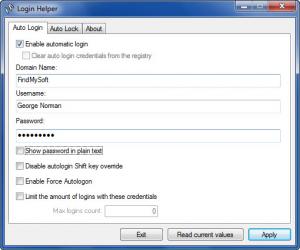Login Helper
1.2.1
Size: 589 KB
Downloads: 3553
Platform: Windows (All Versions)
The functionality you can expect to get from this free and portable application is divided into two. You can use it to automatically log into your Windows account – that would be the first. And you can use it to automatically lock your PC upon login. Access to this functionality is done via a very simple, easy to use interface.
As mentioned above, Login Helper is a portable application. Or course, this means you can put it on a USB stick for example and take it with you. It also means that you won’t have to go through an installation process to get started with the application. What you’ll have to do is download a small archive, extract its contents, and then run LoginHelper32.exe if you have a 32-bit Windows version or LoginHelper64.exe if you have a 64-bit Windows edition.
There’s nothing complicated about Login Helper’s interface. In the upper right hand side you will see three tabs:
Auto Login – Enable automatic login, Clear auto login credentials from the Registry, Show passwords in plain text, Disable autologin Shift key override, Enable Force Autologon, Limit the amount of logins with these credentials.
Auto Lock – Enable Auto Lock upon Login, Energy Saving, Auto Lock users filter, test auto lock settings.
About – info on the Login Helper version you’re using, link to check for updates, link so you can contribute to the development of this application.
Kiril Galabov offers Login Helper for free. If you enjoy using the application and if you want to support its development (or the development of other Kiril Galabov-developed applications), do consider making a donation.
Login Helper is free, it is portable, and it works as advertised!
Pros
Login Helper is portable; you won’t have to install anything. You will very quickly figure out the interface. Login Helper puts auto logon and auto lock functionality at your disposal for free (consider making a donation).
Cons
None that I could think of.
Login Helper
1.2.1
Download
Login Helper Awards

Login Helper Editor’s Review Rating
Login Helper has been reviewed by George Norman on 26 Jun 2013. Based on the user interface, features and complexity, Findmysoft has rated Login Helper 5 out of 5 stars, naming it Essential